 "Joe6pack" (joe6pack)
"Joe6pack" (joe6pack)
03/31/2018 at 09:17 ē Filed to: None
 4
4
 8
8
 "Joe6pack" (joe6pack)
"Joe6pack" (joe6pack)
03/31/2018 at 09:17 ē Filed to: None |  4 4
|  8 8 |
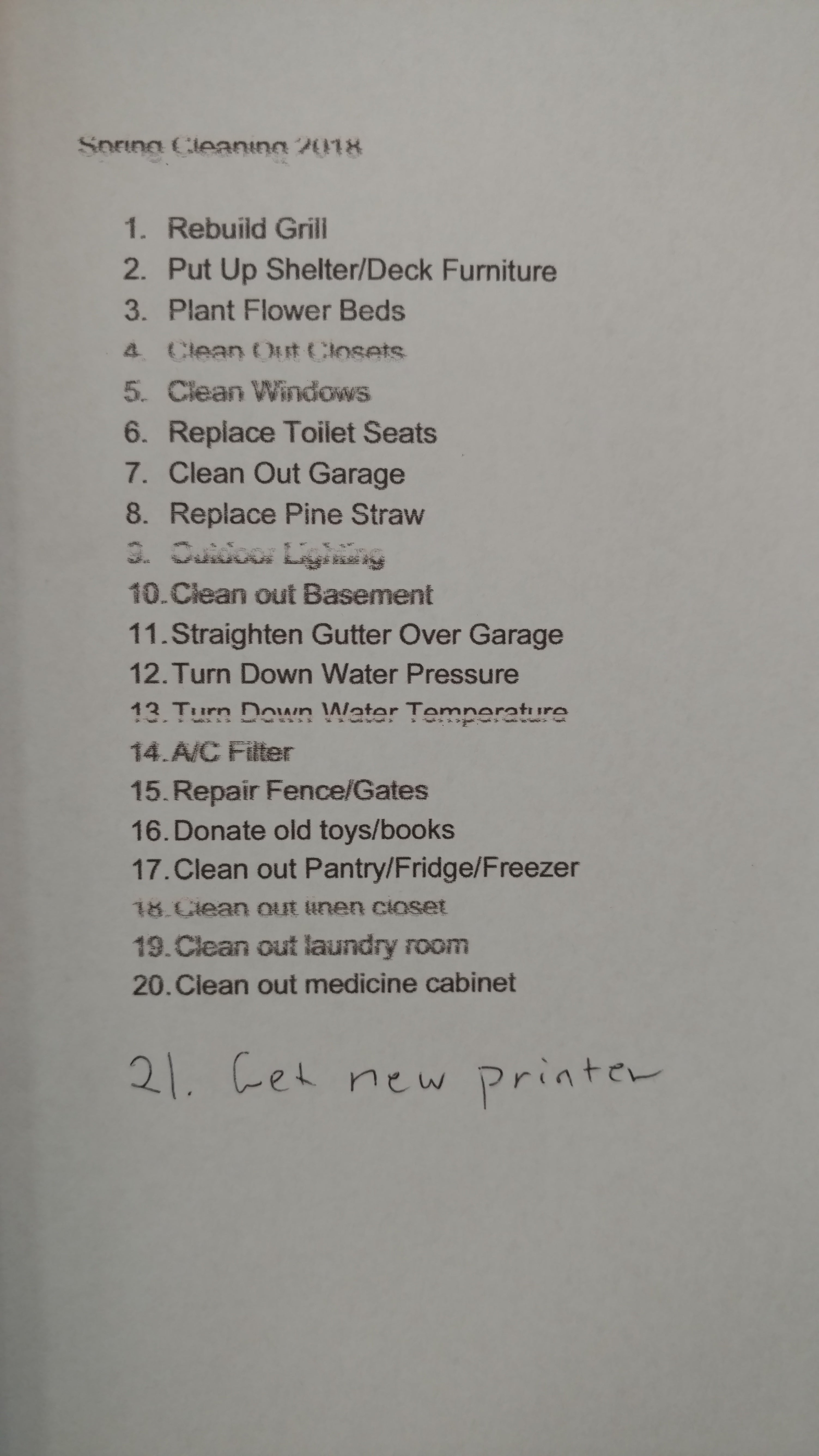
 Nibby
> Joe6pack
Nibby
> Joe6pack
03/31/2018 at 09:34 |
|
LASER MASTER RACE
 InFierority Complex
> Joe6pack
InFierority Complex
> Joe6pack
03/31/2018 at 09:44 |
|
Itís just trying to help. Itís pre-crossing out all he things you donít need to do. Since it crossed out the header you donít actually have to do anything. Best printer ever.
 cbell04
> Joe6pack
cbell04
> Joe6pack
03/31/2018 at 09:48 |
|
We went laser printer last year. Iíve printed more from this printer than Iíve printed from the last 3 in 10 years weíve owned because it actually works. All the others seemed to need new ink each time I needed to use it.
Also your list is excellent and represents 90% of all spring cleaning lists almost every item is on mine as well.
 RallyDarkstrike - Fan of 2-cyl FIATs, Eastern Bloc & Kei cars
> Joe6pack
RallyDarkstrike - Fan of 2-cyl FIATs, Eastern Bloc & Kei cars
> Joe6pack
03/31/2018 at 09:49 |
|
Did you try going into the printer settings and use the maintenance options to clean the print head and jets? If it was sitting for awhile, they sometimes get a bit clogged up.
 Joe6pack
> RallyDarkstrike - Fan of 2-cyl FIATs, Eastern Bloc & Kei cars
Joe6pack
> RallyDarkstrike - Fan of 2-cyl FIATs, Eastern Bloc & Kei cars
03/31/2018 at 09:57 |
|
Yes, Iíve tried all the usual tricks. These things just arenít made to last. We buy $1200 color LaserJets at work and only get a couple of years out of them. This Epson has actually been one of the better inkjets Iíve had. But I think itís about done.
 RallyDarkstrike - Fan of 2-cyl FIATs, Eastern Bloc & Kei cars
> Joe6pack
RallyDarkstrike - Fan of 2-cyl FIATs, Eastern Bloc & Kei cars
> Joe6pack
03/31/2018 at 10:19 |
|
I find the newer multifunction inkjets arenít made to last, but I am hoping mine does...I FINALLY had to go out and buy one, myself, a few weeks ago - got an HP Deskjet 3634 as HP have great Linux support (my main desktop is Windows 10, but my laptop runs Linux Mint).
I had an older Lexmark inkjet that was JUST a printer, nothing else....no scanner, fax, copier, nothing. Iíd had it since university and it has worked flawlessly, and somehow could go for almost a year without the ink drying out or prints becoming streaky (short of the first page when printing without it after a long time of no use). My big issue with it was when I upgraded to Win10 last year from Win7, that Lexmark wasnít TECHNICALLY Win10 compatible, although I somehow forced it to work with Win10. It was very finicky as a result of that, though, and wouldnít share over the network properly for my brotherís PC (also Win10) to print to....it also wasnít compatible with Linux at all, so I had copy anything to my Win10 desktop to print. I dealt with that for the last year, but I finally had enough a few weeks ago.
A shame as itís been the best printer Iíve ever had, but being able to easily print from all our computers with perfect compatibility finally won out...
 JawzX2, Boost Addict. 1.6t, 2.7tt, 4.2t
> Joe6pack
JawzX2, Boost Addict. 1.6t, 2.7tt, 4.2t
> Joe6pack
03/31/2018 at 11:25 |
|
Do you want a printer that Just Works? If you can survive without color get a Brother laser MF.
 Thomas Donohue
> Joe6pack
Thomas Donohue
> Joe6pack
03/31/2018 at 12:29 |
|
This is why I went back to an inexpensive laser printer.
No color, but everything comes out perfect. Anything worth printing in color just gets sent to Staples and picked up at lunch.